
Choosing the Right CMS for Your Website: A Complete Guide
Creating an effective website starts with choosing a content management system (CMS) wisely. With so many options available, it’s crucial to find the one that best suits your specific needs. In this article, we’ll explore the different CMSs available, analyzing their pros and cons, to help you make the best decision for your project.
The Basics of Choosing a CMS
1 - Why Choosing the Right CMS is Crucial for Your Website
Before diving into the details, let’s understand why choosing a CMS is a strategic decision. A well-adapted CMS simplifies content management, improves user experience, and directly impacts your site’s SEO.
2 - Main CMS: An Overview
Before choosing, familiarize yourself with the major CMS available on the market. Popular options such as WordPress, Joomla, Drupal, and others each have their strengths and weaknesses.

Criteria for Selecting a CMS
1 - Ease of Use and Intuitive Interface
The ease of use and attractiveness of the CMS is a determining factor for the success of your site. An intuitive interface simplifies the handling of the system, allowing for smooth daily content management. Opt for a CMS that offers a smooth user experience, especially if you do not have advanced technical skills.
Practical advice :
- Test the demos or trial versions to assess the usability of the interface.
- Check out user feedback and online reviews to learn about their usage experience.
2 - Customization and Flexibility
Customization is the key to making your site stand out and creating a unique identity. Explore the customization capabilities offered by each CMS. Make sure it allows not only aesthetic changes but also functional adjustments, thus meeting your specific needs.
Points to check:
- Ability to change the graphic theme and styles.
- Flexibility in creating custom page templates.
- Support for integrating third-party features via plugins or modules.
3 - Security and Regular Updates
Security is a top priority when choosing a CMS. Look for a system that offers regular updates, ensuring vulnerabilities are patched and security measures are strengthened. Look for robust security features such as access rights management, data encryption, and protection against common attacks.
Checkpoints:
- History of updates to the CMS and its modules.
- Automatic backup and disaster recovery options.
- Built-in security measures, such as protection against brute force attacks.
4 - Optimization for Natural Referencing (SEO)
Search engine optimization (SEO) is crucial to improving your site’s visibility on the web. Choose a CMS that makes it easy to implement SEO best practices, such as customizing meta tags, managing friendly URLs, and automatically generating sitemaps.
Things to consider:
- Ability to customize meta tags, page titles, and descriptions.
- User-friendliness for creating understandable URL structures.
- Ability to automatically generate and submit a sitemap to search engines.
By incorporating these criteria into your selection process, you maximize your chances of choosing a CMS that meets your specific needs, thereby promoting the growth and success of your website.
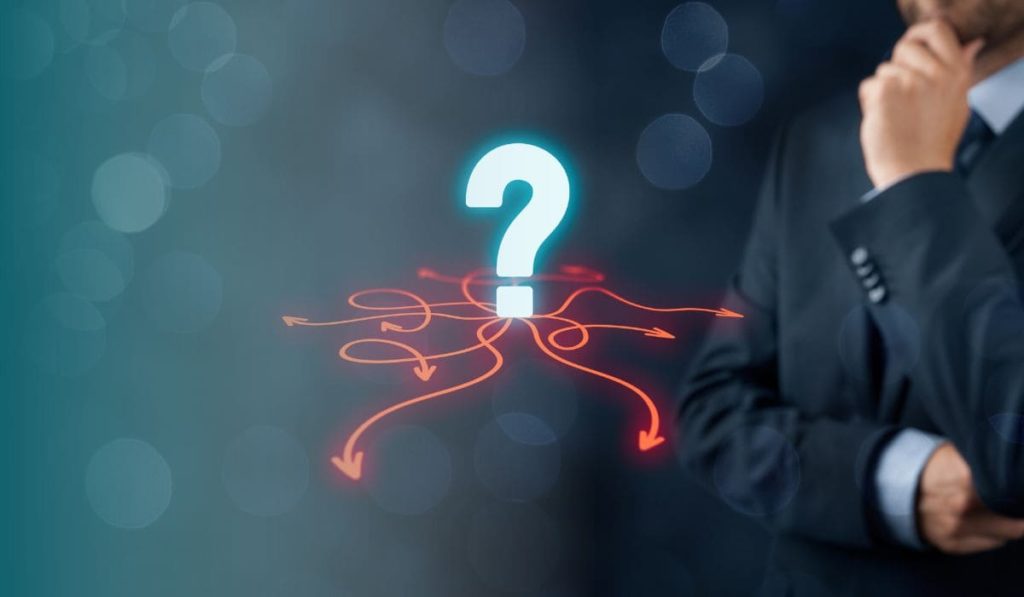
Comparative Analysis of Popular CMS
1 - WordPress: Versatility at its Peak
WordPress, as a must-have CMS, appeals for its ease of use and a variety of plugins that allow for extensive customization. However, its popularity requires vigilance in terms of security. In addition, while its vibrant community is a source of support, the abundance of themes and plugins can sometimes lead to compatibility conflicts. In short, WordPress is powerful but requires proactive management to maximize its benefits.
2 - Joomla: Between Flexibility and Complexity
Joomla stands out for its flexibility, offering a wide variety of features to meet specific needs. However, this flexibility sometimes comes with a steeper learning curve, which can make it less intuitive to use for beginners. Before choosing Joomla, it is crucial to evaluate whether its complexity matches the nature of your project. For users willing to invest in learning, Joomla can offer a robust and adaptable platform.
3 - Drupal: The Power of Personalization
Drupal stands out for its exceptional customization power, especially for complex projects requiring advanced features. However, this power comes with a learning curve, which can make it less accessible to novices. For users with specific requirements and a skilled technical team, Drupal can offer a tailor-made solution. It is essential to evaluate whether the advanced features justify the investment in time and resources.
In conclusion, the choice largely depends on the specific needs of your project. Each offers distinct advantages, but requires careful evaluation to ensure an optimal match with your goals and skills.

Advanced Tips for an Informed Decision
1 - Test Before You Choose
Before making a final decision, test CMSs on pilot projects to assess their suitability for your specific requirements.
2 - Consider Future Needs
Anticipate your site’s growth. Choose a CMS that can evolve with your future needs without compromising stability.
3 - Technical Support and Community
Reliable technical support and an active community can make all the difference. Choose a CMS with a solid support infrastructure.

Ensure the success of your website
In conclusion, choosing a CMS is a crucial step in creating a successful website. Carefully weigh the pros and cons of each option, taking into account your specific needs.
If you have specific questions about choosing a CMS or would like personalized advice, do not hesitate to make an appointment with our team of experts. We are here to guide you through each step of creating your professional website. Contact Pass Liberté!
To learn more about website creation and digital strategies, explore our other resources:
Renowned online tools and recognized platforms to consult:

